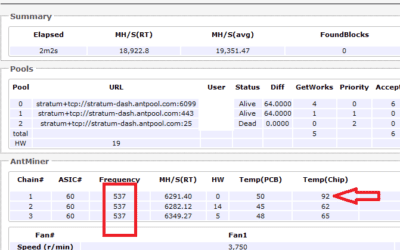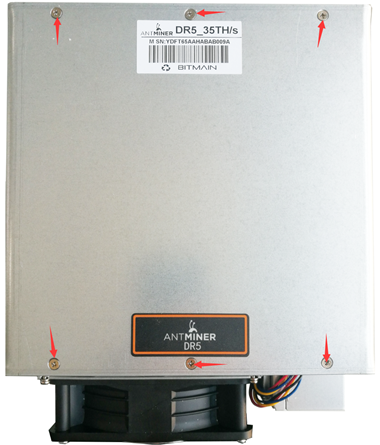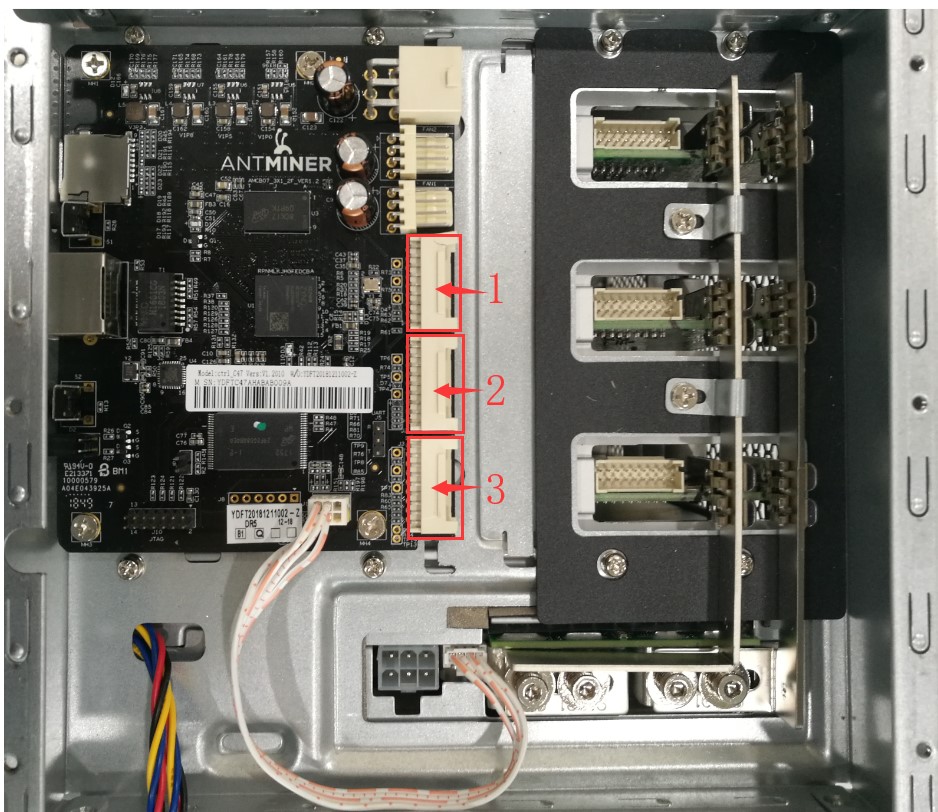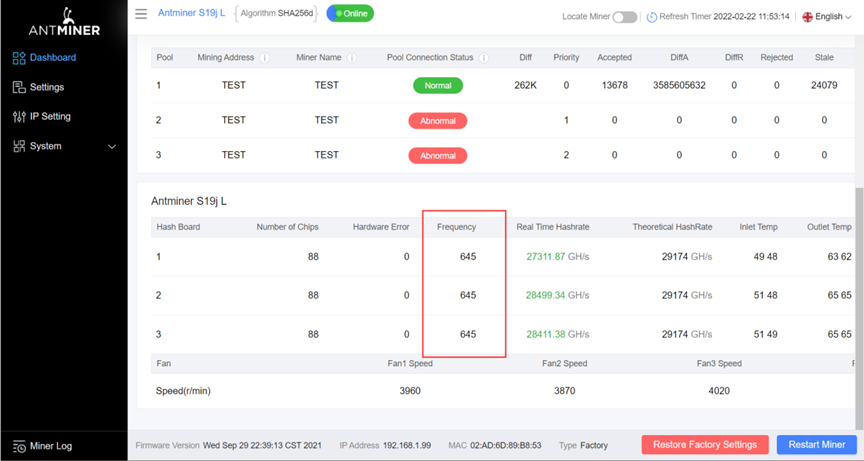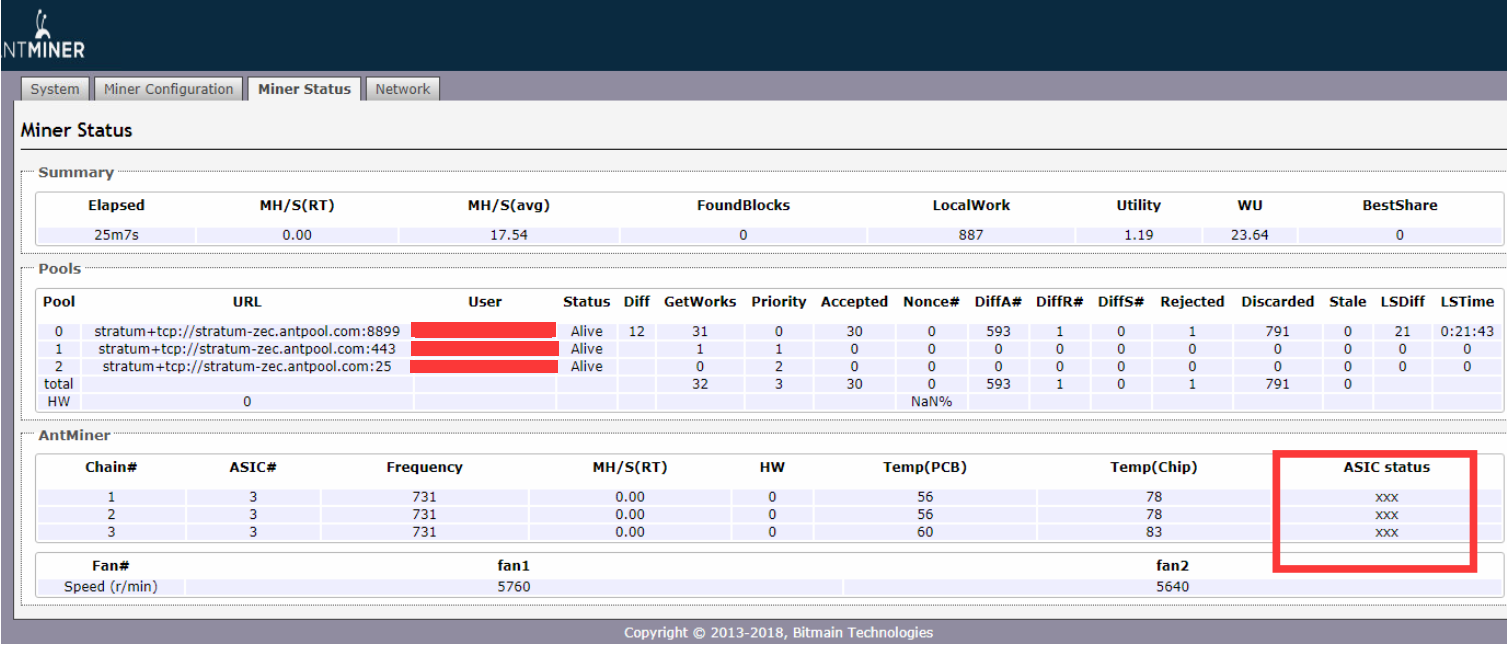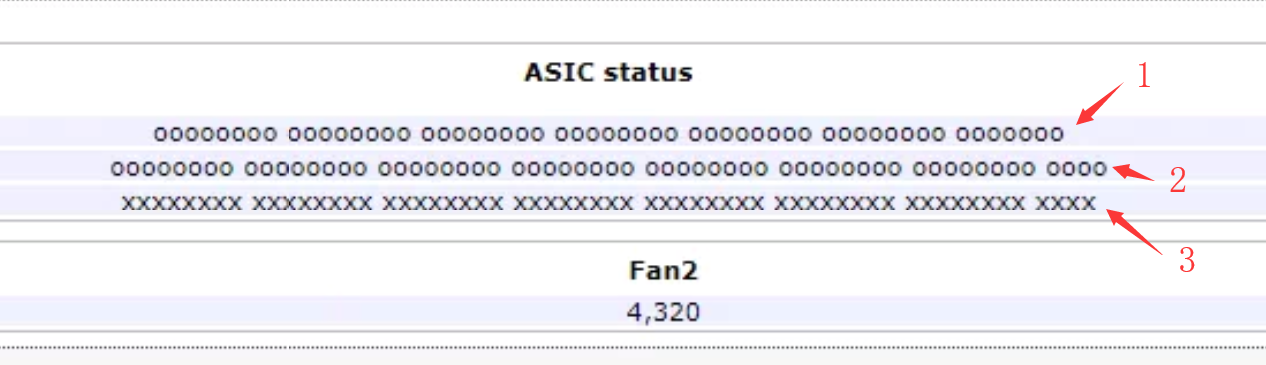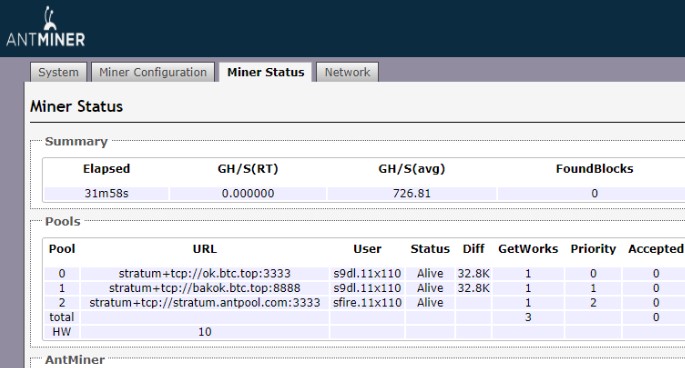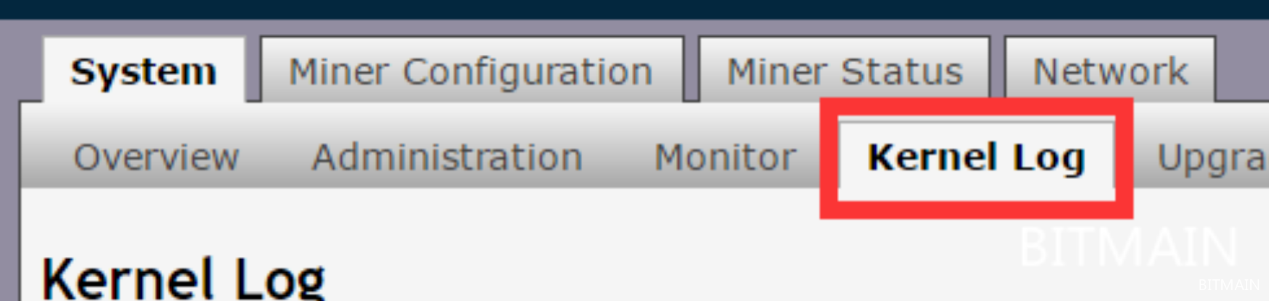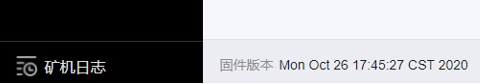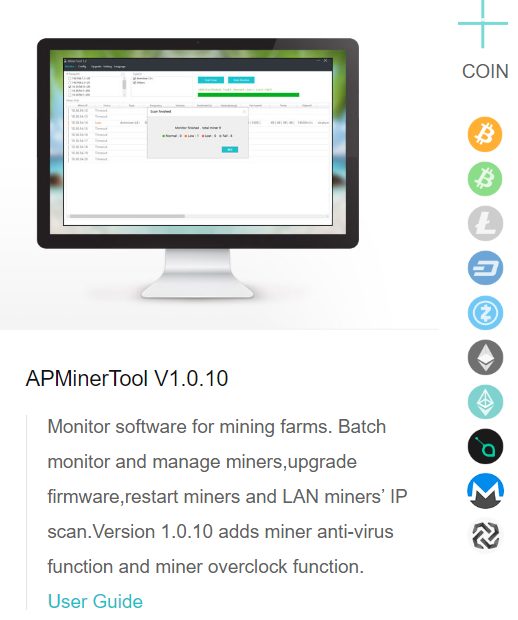Please try to unplug the power, wait for about 20 minutes then reboot the miner. Then please try reloading the firmware: https://shop.bitmain.com/support.htm?pid=00720180209143414844tTh8x2o706B6 Run the miner for 20 minutes after loading. Please first check the PSU...
How to disassemble the hashboards from DR5/D5?
Attention: the following instruction only applies to fixed-frequency miners such as DR5 and D5. If your miner is auto-frequency (e.g., S11, S15,T15), we need to receive the complete unit for repair because we cannot guarantee the miner will work well with the repaired...
Troubleshooting for DR5/D5 hashboards
Understanding the high international shipping cost and having your best interest in mind, we accept repairing hashboards only for fixed-frequency miners. The following instruction will walk you through troubleshooting DR5/D5 hashboard issues. In this article we take...
Understanding fixed-frequency and auto-frequency
Definition Fixed-frequency ANTMINER: all hashboards have the same frequency and the same hashrate. Auto-frequency ANTMINER: each hashboard has a different frequency and a different hashrate. ANTMINER Models Fixed-frequency Auto-frequency S19/T19 series E series,D...
Insufficient hashrate of miner
abnormal performance Insufficient hashrate Fewer hash boards Chip loss Reasons and solutions Insufficient hashrate. Less working hashrate than target hashrate, is generally caused by network instability, network packet loss, unstable mining pool connection, and high...
Miner Overview Page Explained
This applies to all ANTMINERs. When you log in to your miner on the web and open the Overview page, you see a summary of your miner's settings. To access this page, go to System > Overview. Terms Meaning Miner type Miner model. Sometimes when you receive a new...
T9+’s Chain Numbers and Fan Numbers on Miner Status
The control board has three hashboard connectors named J2, J3, and J4. J2: the line in Yellow shows the hashboard with chains number 2, 9, 10. J3: the line in Red shows the hashboard with chains number 3, 11, 12. J4: the line in White shows the hashboard with chains...
Knowing the IP but still can’t access to miner’s backstage
We listed some possible causes and solutions for your reference. IP is incorrect This happens a lot when you just moved the mining farm or running second-hand miners. Solution: reset the miner to factory setting and use the IP report to get a new IP. How to reset...
Miner’s hashrate is ZERO but it can be restored by rebooting
Issue: after running for a period of time, the miner's hashrate shows "0". However, rebooting can help to recover the hashrate. Possible causes and solutions: 1. High-temperature protection Check the miner's temperature and make sure it falls into a normal range. Read...
ANTMINER ASIC status showing X
Issue: the hashboard lost chips or ASIC status showed X after running for a certain time. For example, a working D3 hashboard has 60 ASIC chips and the picture below shows Hashboard No.1 lost chips, No.2 is normal, and No.3 shows X. Troubleshooting Steps: 1. Replace...
Hashrate showing ZERO
Issue Description: RT(real time) hashrate is zero and Avg.(average) hashrate is low. Both RT and Avg. hashrate are zero. Miner status shows no data Possible Causes and Troubleshooting Steps 1. ASIC chips or hashboards are not working as expected. a. Check if data...
Problems Indicated by Miner’s Kernel Log and Ways to Resolve them
For S9series Kernel Log: it keeps records of ANTMINER's operation stages, which serves a way to troubleshoot some common issues. How to check the kernel log: after entering the backstage of the miner, click "system" and then find the "kernel log‘’ option. How to copy...
Problems Indicated by Miner’s Kernel Log and Ways to Resolve them
For S17series Kernel Log: it keeps records of ANTMINER's operation stages, which serves a way to troubleshoot some common issues. How to check the kernel log: after entering the backstage of the miner, click "system" and then find the "kernel log‘’ option. How to copy...
No data when entering the backend of the miner
Abnormal Performance Can enter the backstage, but the interface has no data. Reasons and Solutions The network is abnormal or the setting is wrong. When the miner cannot be connected to the external network when it is turned on, the interface of the miner is not...
Common Problems and Solutions for ANTMINER(19 series)
1. Overview Kernel Log: it keeps records of ANTMINER's operation stages, which serves a way to troubleshoot some common issues. The method to enter the miner log: enter the miner IP address in the address bar of Google or Firefox browser >> enter the user...
Recommended ANTMINER Monitor and Management Tools
(APMinerTool & BTC Tool) Tools List: APMinerTool download link:https://www.antpool.com/download.htm?m=tools User guide:https://www.antpool.com/download/tools/002-BulkManagement-en.pdf BTC Tool download :https://pool.btc.com/tools User guide:Miners' Batch...