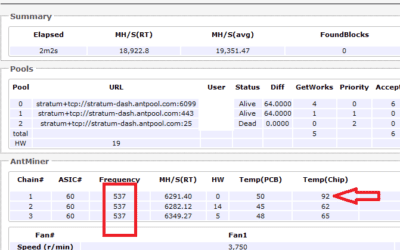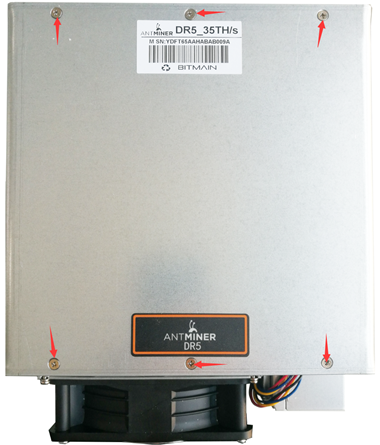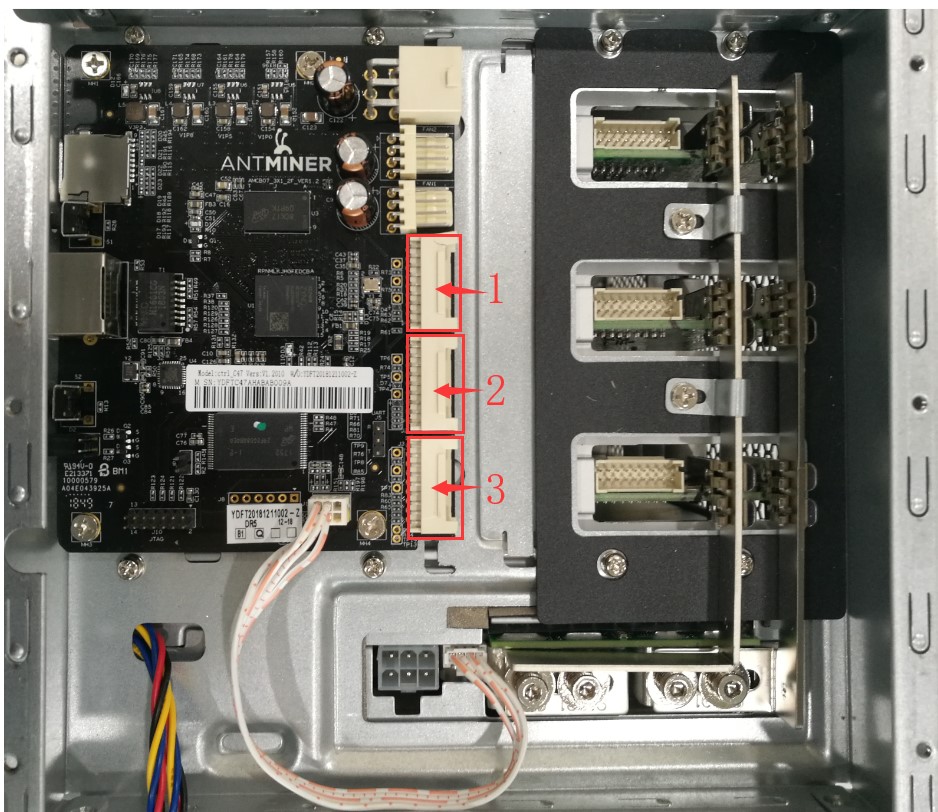This applies to all ANTMINERs.
1. Network or Internet Connection
Place the miner in an alternative network. If it could operate normally, There could be a problem with the network itself. Check with your Internet provider if their service is working fine.
If the network is good, it could be the modem or router not working. Check the power of your router (it could be power plug coming loose), your cables if they are connected snugly, the internet signals and the LAN ports by checking the light indicator on your modem or router.
Or, the Ethernet cable is not plugged in properly or faulty. Test the Ethernet cable.
2.Router or Switch Settings
Check the router or switcher to see if any of the network configurations are disabled.
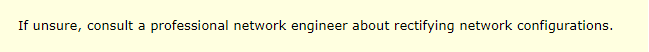
Try logging in to the router setting page to see if it could detect your miner by checking the IP addresses shown in the “Attached Devices” list.
If not, you may reset the router, or check the router manufacturer website and see if a firmware update is available.
Ask the router manufacturer about how many devices can be connected to your router. Certain routers have restrictions on the number of devices connected and it could be the reason why your miner is not getting any Internet.
3. Miner networking configurations and IP address conflicts
Only DHCP server is allowed. Make sure your network is DHCP enabled and enable it if found disabled. Ignore this if your miner is already set in static IP address
MAC address is available for binding when your network is static. Our miners cannot connect on the static network so disable MAC binding if found enabled on the network.
Check if your network provider has deactivated the mining pool port by accident. There also could be an issue with the mining pool URLs or unstable mining pool server. In this case, the miner may connect to the internet but does not appear in the pool. The kernel log will show this issue.
The miner has not been completely booted or correctly booted. Just like a PC, there are several procedures and tasks that need to be completed for the operating system to boot and work properly.
Try restarting the miner several times and each time check if the issue is solved.
Your computer should connect to the same network as your miner. Every time you reboot your miner (or press IP reporter), your IP address might change.
5. Control board recovery or reset to factory settings.
You may first reset the miner.
If resetting to factory settings did not help, the control board might be faulty. Refer to below to learn how to troubleshoot or recover your control board:
The control board program might be damaged by certain malware attacks.