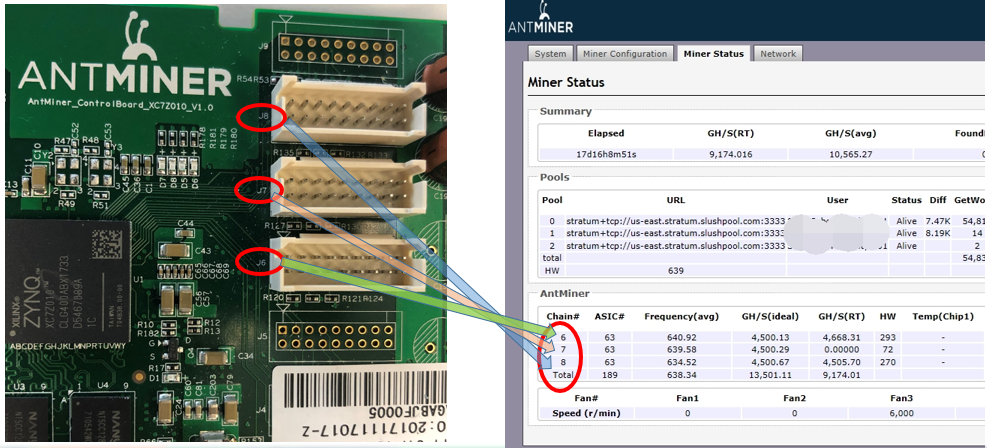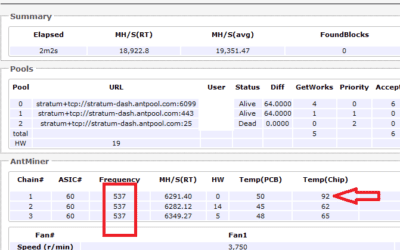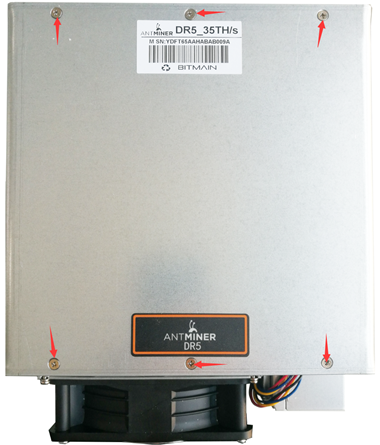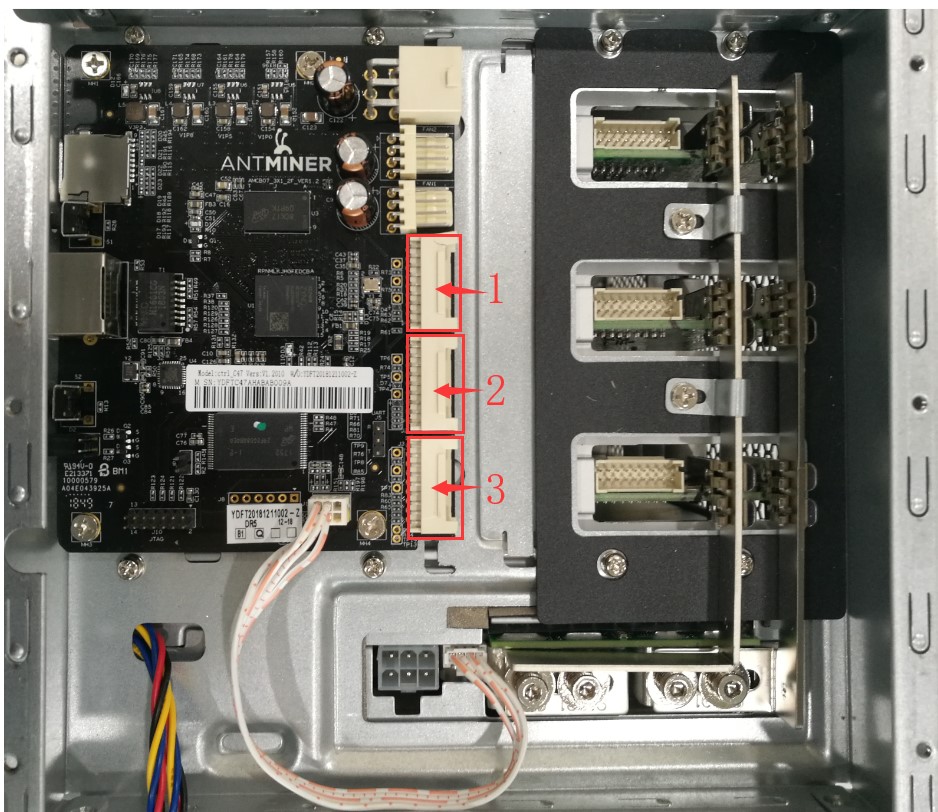This applies to all ANTMINERs.
When you log in to your miner on the web and open the Miner Status page, you see many unfamiliar abbreviations and numbers.
This article will explain these abbreviations and numbers for your better understanding of what the Miner Status page is telling you.
The page is split into 3 big sections:
1. Summary
2. Pools
3. ANTMINER
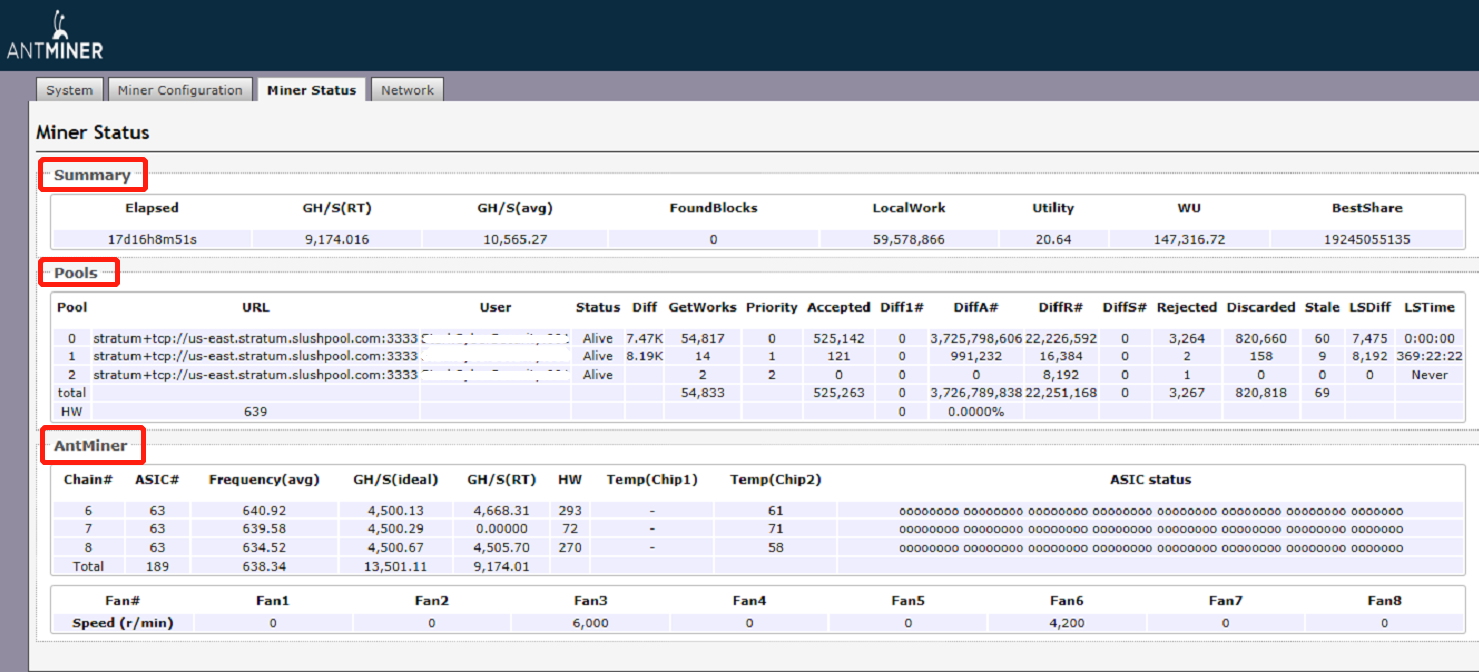
-
In the “Summary” section
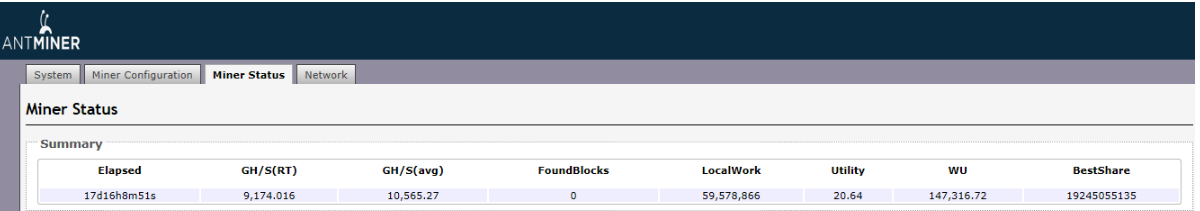
| Terms | Meaning |
| Elapsed | How long has the miner been running for.
The above screenshot is telling us that this miner has run for 17 days, 16 hours, 8 minutes and 51 seconds. A miner takes about 20 minutes to be running stably. |
| GH/S(RT) | Your miner’s real-time hash rate. The letter “G” is a number prefix, which is 109 in this case. |
| GH/S(avg) | Your miner’s average hash rate during the elapsed time.
Note that different miner model has a different hash rate and hence the prefix is different. |
| FoundBlocks | The number of the block that the miner has helped the pool to solve.
Note that the numbers don’t mean you are getting the full block payment because it’s a pool mining. Payout will be based on how much work your miner has contributed to solve this block (if reported). |
| LocalWork | Work that is available to your miner from the mining pool. |
| Utility | The number of shares/contributions your miner submits per minute. |
| WU | Work unit. |
| BestShare | Shows the difficulty value corresponding to the lowest hash value that your miner has put out so far. The difficulty will determine the highest hash value that can solve a block.
If your miner or pool computes a hash value that is lower than that maximum, then you or the pool have solved a block. (The share submitted by your miner that had the highest difficulty, during time elapsed). |
-
In the “Pools” section
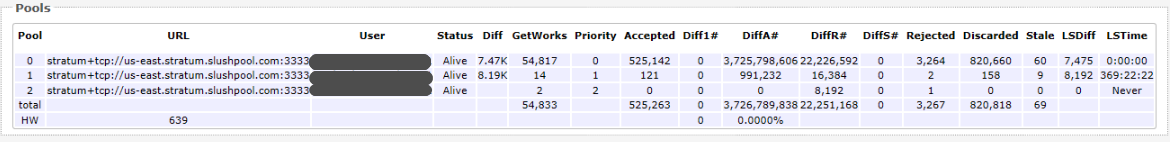
| Terms | Meaning |
| URL | Your mining pool server addresses. |
| User | Your mining pool’s worker name. |
| Status | Pool status.
“Alive” means the miner can connect to the server. “Dead” means the miner is unable to connect to the server. As long as one of the three status has “Alive”, no action is required. |
| Diff | Mining difficulty. |
| Accepted shares | Work submitted by your worker that was accepted by the pool. |
| Discarded | Shares that were never submitted to the pool.
This could happen because someone solved that share first, or maybe the block was solved and the miner restarted the work. |
| Stale | Work that your miner submitted for a block that was already solved. |
| LSDiff | Last Share Difficulty and LSTime is the time since the last share. |
| DiffA# | Difficulty of the last “A”ccepted share. |
| DiffR# | Difficulty of the last “R”ejected share. |
| DiffS# | Difficulty of the last “S”tale share. |
-
In the “ANTMINER” section
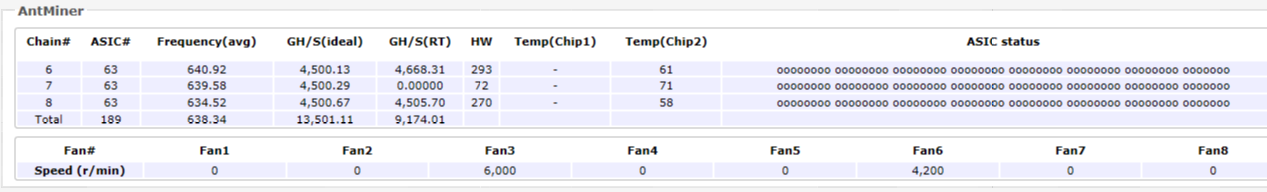
| Terms | Meaning |
| Chain# | Chain# of the control board connected to a hash board.
(Zoom in to see the chain# clearer)
|
| ASIC# | The number of working chips on a hash board connected. |
| Frequency | Hash board frequency. |
| GH/s (ideal) | Ideal or expected hash rate. The letter “G” is a number prefix, which is 109 in this case. |
| GH/s (RT) | Real-time hash rate.
Note that different miner model has a different hash rate and hence the prefix is different. |
| HW | HW errors or faults.
Hardware errors are normal and expected in a good working miner. Hardware errors occur because the chips are working at full capacity. The miner usually corrects the problem and continues hashing as normal. If the miner is hashing well then it is correcting the errors and no action is needed. |
| Temp chip | ASIC chip’s temperature. |
| Temp PCB | PCB temperature. |
| ASIC status | Normal status: “0” means normal, you should find 63 (or the number of chips in your specific miner) “0”s in this field.
Abnormal status: ”X” means that a certain chip is not working. If ASIC# number is 100 and in the ASIC status the number of ”0”s is less than 100, it means some chips are missing or cannot be detected. |
| Fan | Fan speed at rpm. |