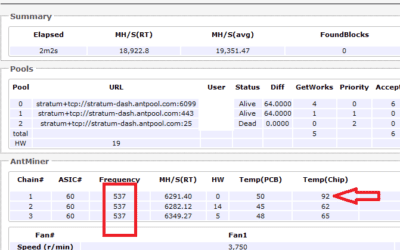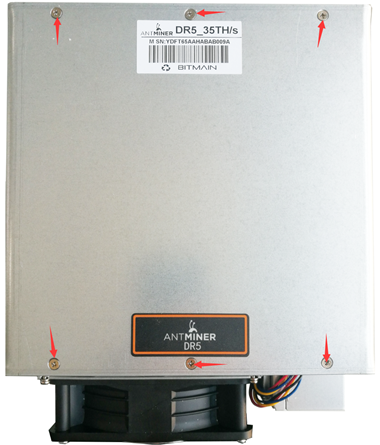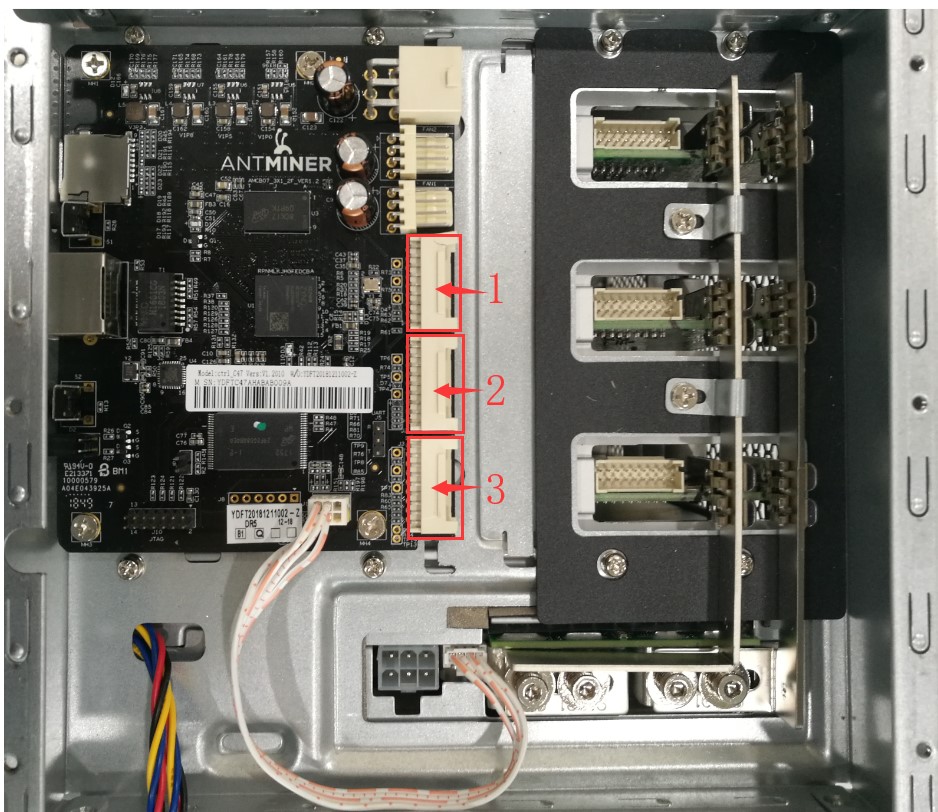This applies to APW3, APW3+, APW3++, APW5 and APW7.


1. The fan does not spin at all and has no 12 V output.
This could be due to the A/C side of the power supply is not properly powered.

Check that the A/C wire is normal and the both ends of the plug are not loose. Also check that there’s electricity from the power grid to the PSU and the voltage is normal.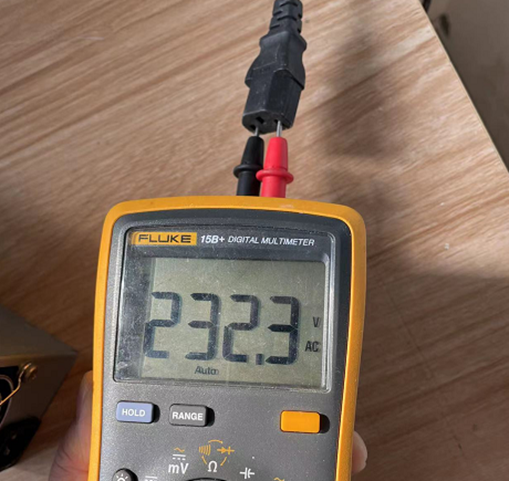
2. The fan is spinning normally but has no 12 V output.
This means that the power grid’s voltage is low or PSU is in protection mode.
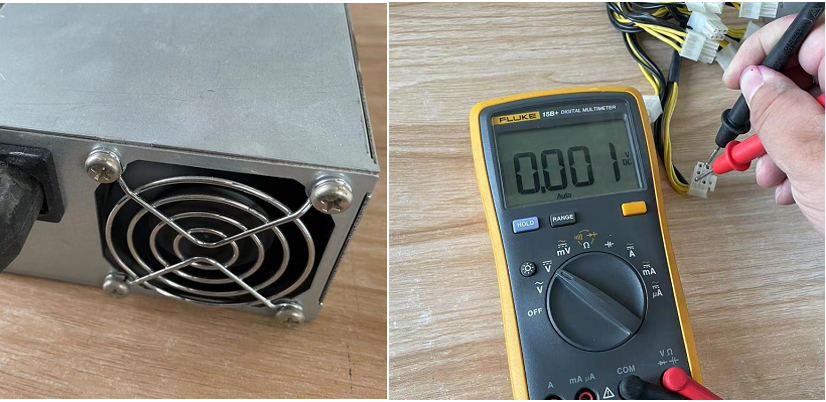
Use a multimeter to check that the current voltage is above 205 V to confirm that the PSU can start. Check if power supply’s output has been short circuited or overloaded. This would cause the power supply to the protection mode. Power off the PSU for 10 minutes then resume.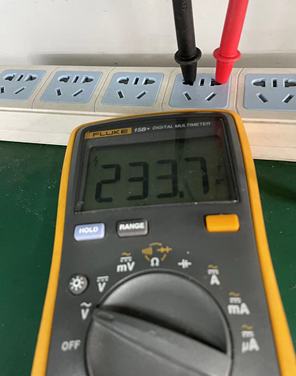
3. PSU repeatedly stops for a few seconds then resumes.
This is because it is in high temperature protection mode.
Check whether the fan is spinning or not. If the fan is not spinning, return the PSU for repair.
Few things to check:
Check whether the cooling air duct of the PSU is blocked or not. If blocked, clear the blockage.
Check whether there is dirt accumulated in the PSU or not. If dirt is found, remove the dirt.
Check whether the output of the PSU or the ambient temperature exceeds the data in the power limit curve or not. This could be caused by high temperature or overload.
4. The power output of the PSU is normal, but the fan is not spinning.
High chances that fans are malfunctioning.

Check whether the fan is blocked by debris or not. If blocked, clear the blockage. If the fan cannot work no matter how, return the PSU for repair.
NOTE: The PSU is put into protection mode to prevent fire or other dangerous situations from occurring when the load current is abnormal and the PSU continues to work.
Know the precautions about using PSU can avoid your PSU from being damaged.